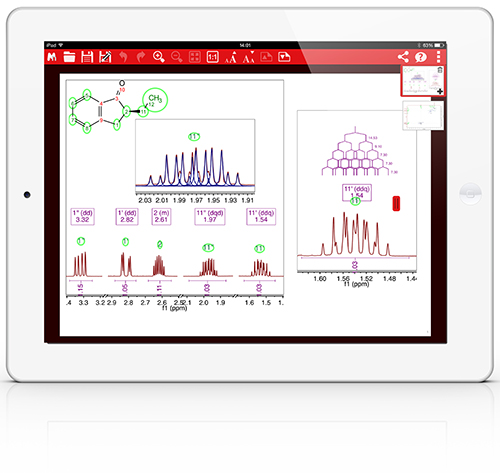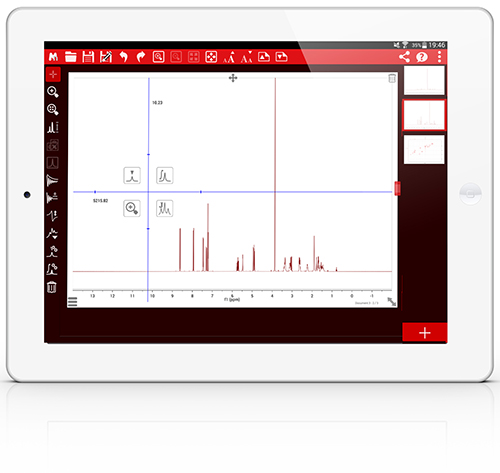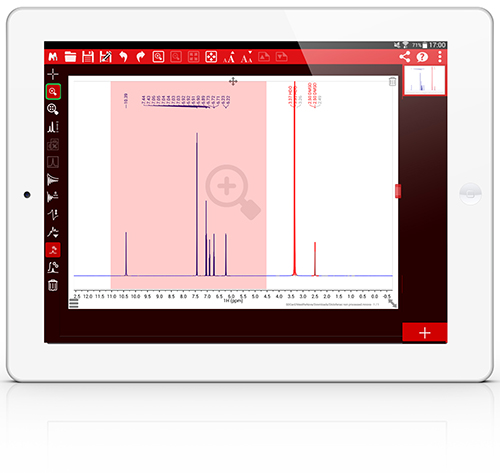Mnova NMR App for the Tablet
An NMR app designed for hand-held and portable touch-controlled tablets which works on iPad and Android devices. The perfect complement to the Mnova desktop version, can be used in meetings, in the laboratories and anywhere you need it.

The promotion of the “1-year free license Mnova NMR for tablet” application has expired 30th of June.
Please, contact sales@mestrelab if you have any questions about this or other promotions.
45-days FREE trial for full version
STEP 1: Download App
Download Mnova Tablet NMR for your iPad:
Download Mnova Tablet NMR for your Android Tablet:
STEP 2: Register your user
Follow the instructions through the app and register your user in Mnova Tablet NMR.
STEP 3: Enjoy 45-days free trial
Enjoy the full version for free for 45 days. If you are interested in our app for a year go to Apple Store / Play Store and get a license for the full version. Only 20€/year!
Help & Resources
Mtablet
Overview
Mtablet
Functionalities
VISUALIZATION
- (*) Zoom (haptics)
- (*) Fit to highest intensity
- (*) Back to full spectrum
- (*) Basic spectral properties
- (*) Page viewer
- (*) Stacked spectra
- Zoom (Cross-hair)
- Zoom (menu bar tool)
1D & 2D PROCESSING
- Apodization
- Linear prediction
- Zero filling
- Manual phase correction
- Automatic phase correction
- Automatic baseline correction
ANALYSIS
- (*) Referencing spectra
- (*) Measuring distances
- (*) Normalizing integrals
- Manual Peak picking
- Automatic Peak picking
- Manual integration
- Automatic integration
- Manual multiplet analysis
(*) Functionalities available in the free version. More info here: Full version functionality & Free version functionality
Download NOW!!
Mtablet
Features

NMR goes touch-screen!
Mnova tablet has been designed to increase your NMR data analysis productivity anywhere.
Touch-screen computers are emerging as a popular platform for many applications, including those in chemistry and analytical sciences. Pinch, drag, tap or double tap on your spectra to visualize your NMR data on your preferred tablet device.
From the visualization point of view you will be able to zoom in and out of the desired region, increase peak intensities and use the crosshair tool by using modern and easy haptics.
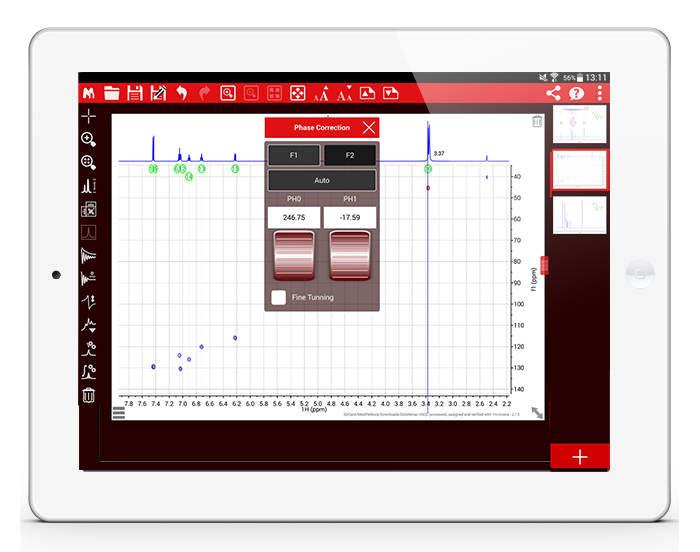
Fast processing and analysis including Non-Uniform Sampling (NUS)
The core of this powerful and fast NMR data processing app is supported by the reliable Mnova engine.
The core of this app is powered by Mnova which is responsible for carrying out all operations supported by Mnova in the background, as well as the rendering of all the items involved. This makes not only the processing of conventional 1D and 2D NMR spectra possible, but also other more advanced NMR experiments such Non Uniform Sampled (NUS) NMR spectra or arrayed experiments.
Load your spectra and use your usual NMR data processing tools such as apodization, zero filling, linear prediction, phase correction and baseline correction to process your 1D or 2D spectra.

Sharing your NMR spectra has never been so quick and easy!
Mnova Tablet implements a number of data exchange capabilities to simplify the ability to access and share NMR data.
In addition to the traditional ways of managing data which is available in different tablet devices (e.g. iTunes in iPad), Mnova Tablet implements a number of data exchange capabilities to simplify the ability to access and share NMR data. For example, it facilitates interaction with cloud-hosted data, currently providing access to Dropbox files so that NMR data can be synchronized to the tablet, shared with coworkers and even fed into social networks like Twitter, Facebook or WhatsApp.
Mnova files can be exported/shared in a number of ways, ranging from NMR specific formats (Mnova, JCAMP-DX), to PDFs, image files (PNG, JPEG, BMP, SVG) or even text files. In short, all file exporting capabilities provided by Mnova desktop are also available in the tablet version.
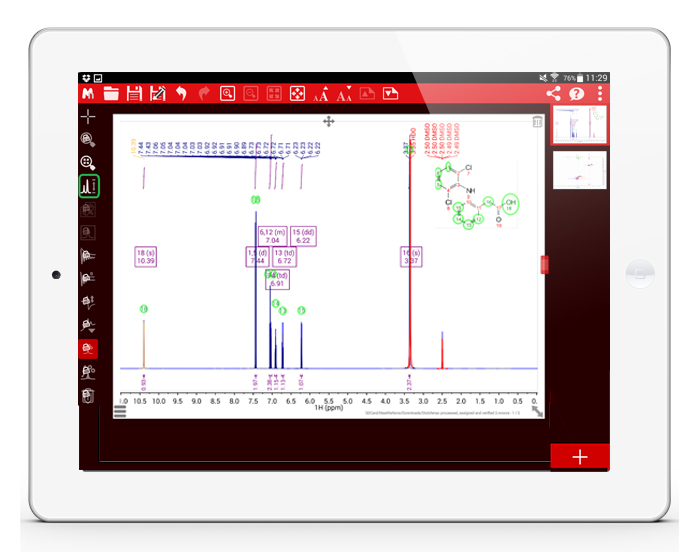
A stand-alone NMR analysis tool at your fingertips
This is not an NMR viewer app! Mnova NMR tablet´s functionality allows it to work as a stand-alone tool as well as being the perfect companion to the more advanced desktop version.
A multifunction crosshair allows you to manually add peaks, integrals and multiplets to the spectrum. Just tap the icon of the desired functionality in the center of the crosshair and drag it across the spectrum to define a region as seen below.
Peak picking and integration can also be performed automatically (tapping on the peak picking and integration icons on the left toolbar). However, multiplet analysis has to be performed manually.
Academic, Government & Industrial
Markets
An NMR app that suits well either researchers in Academia, laboratories in industry, pilot plants, meeting rooms, etc.