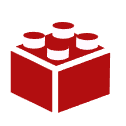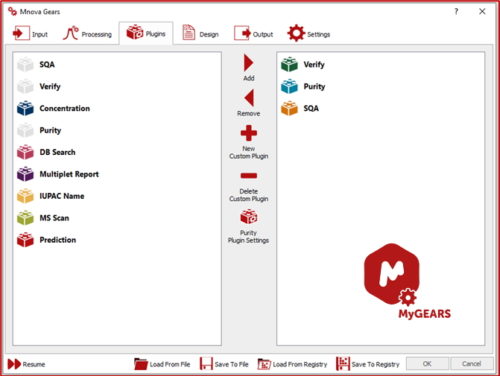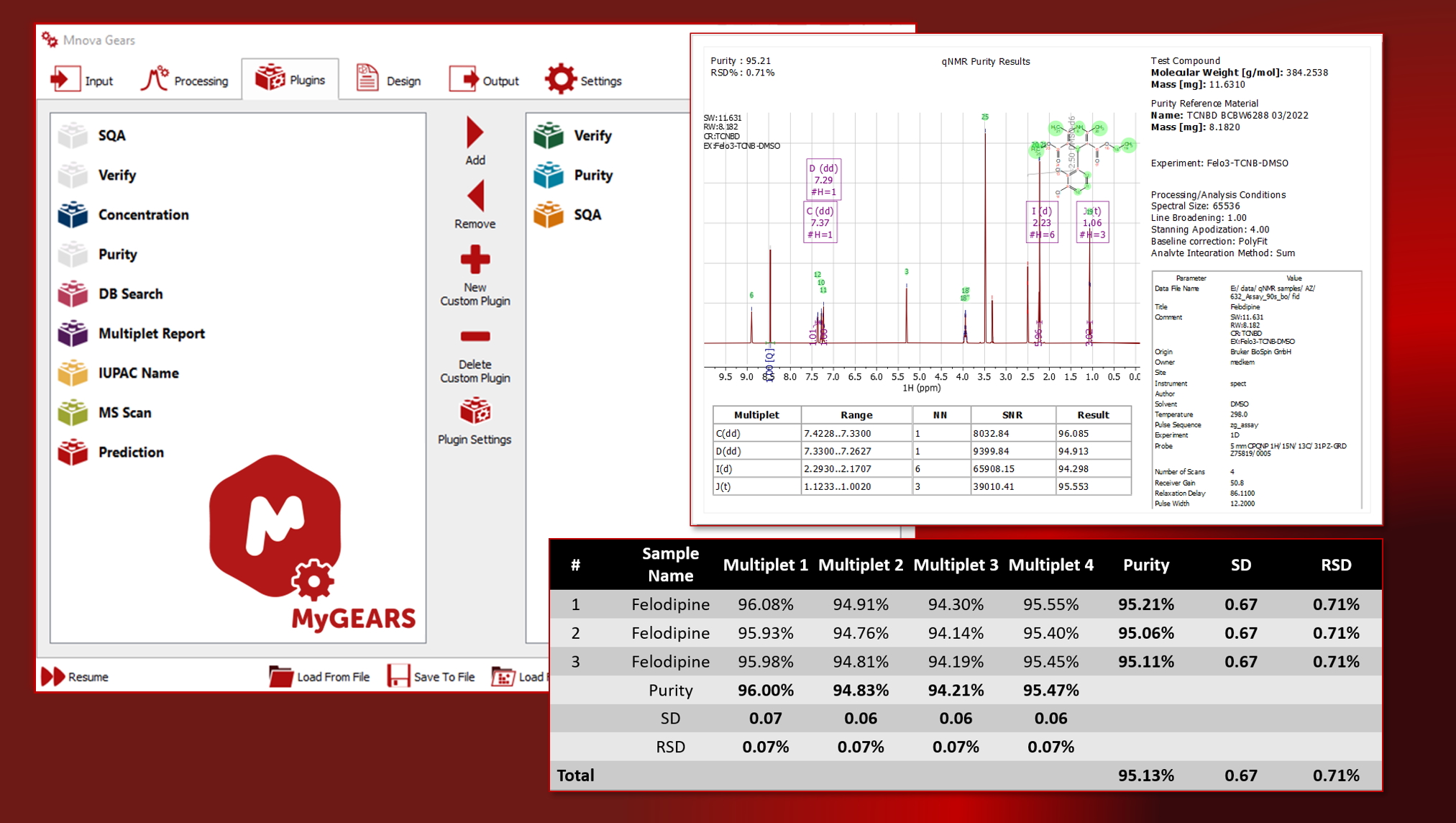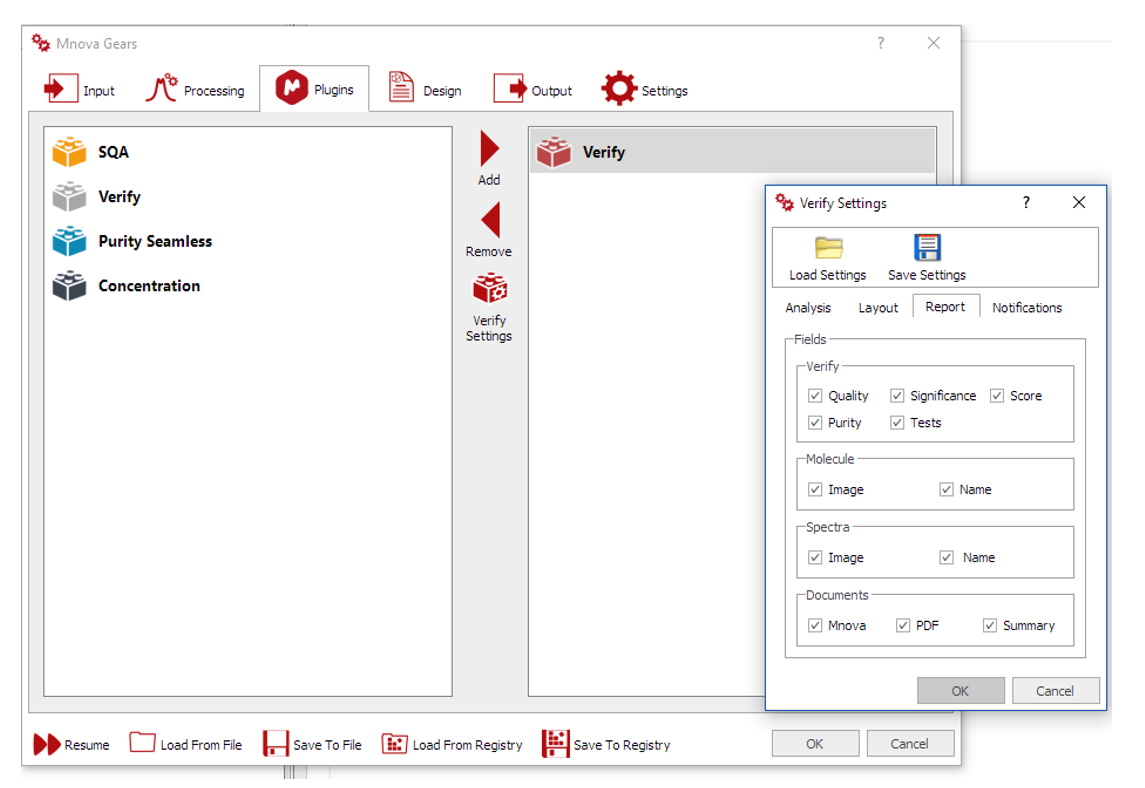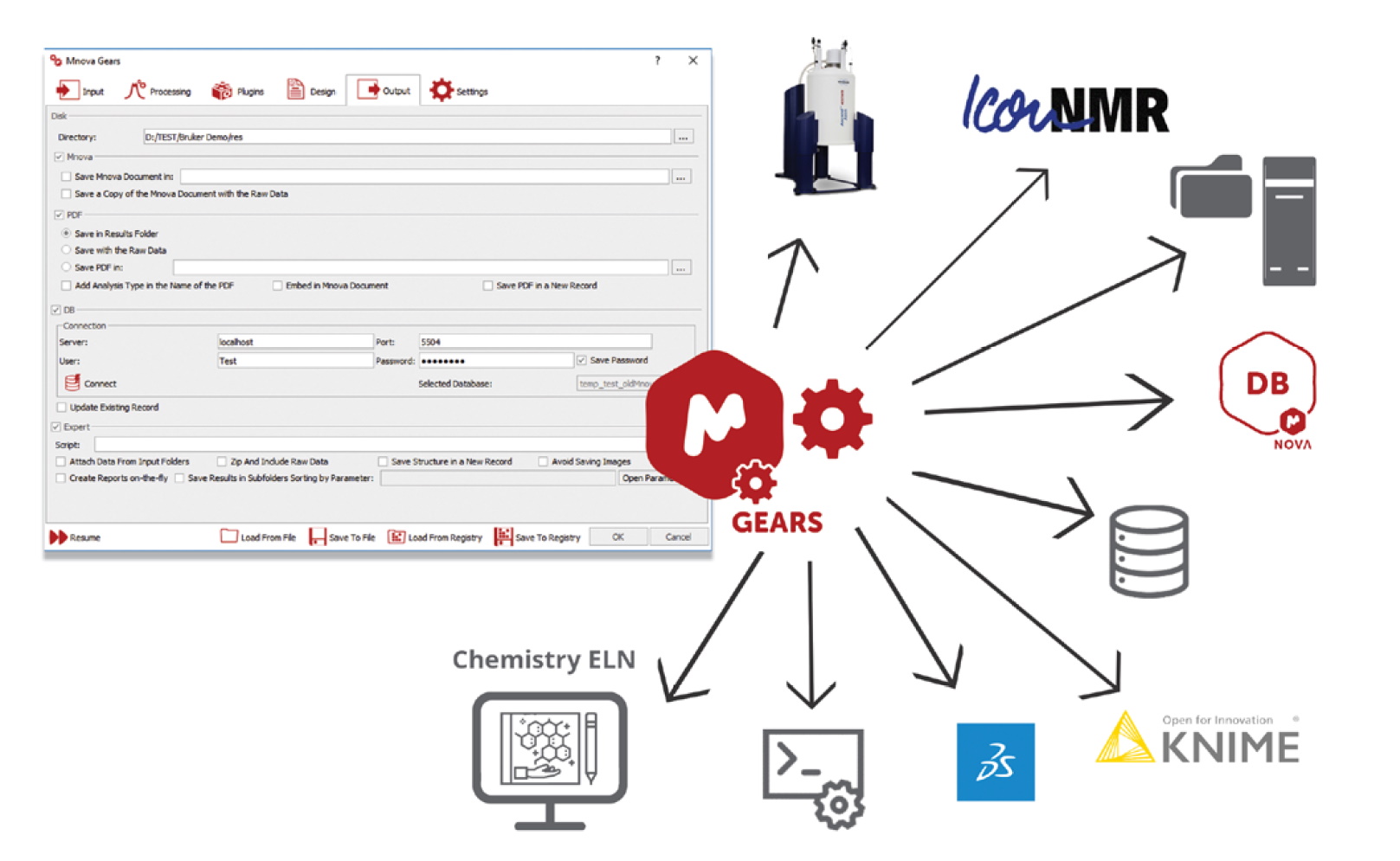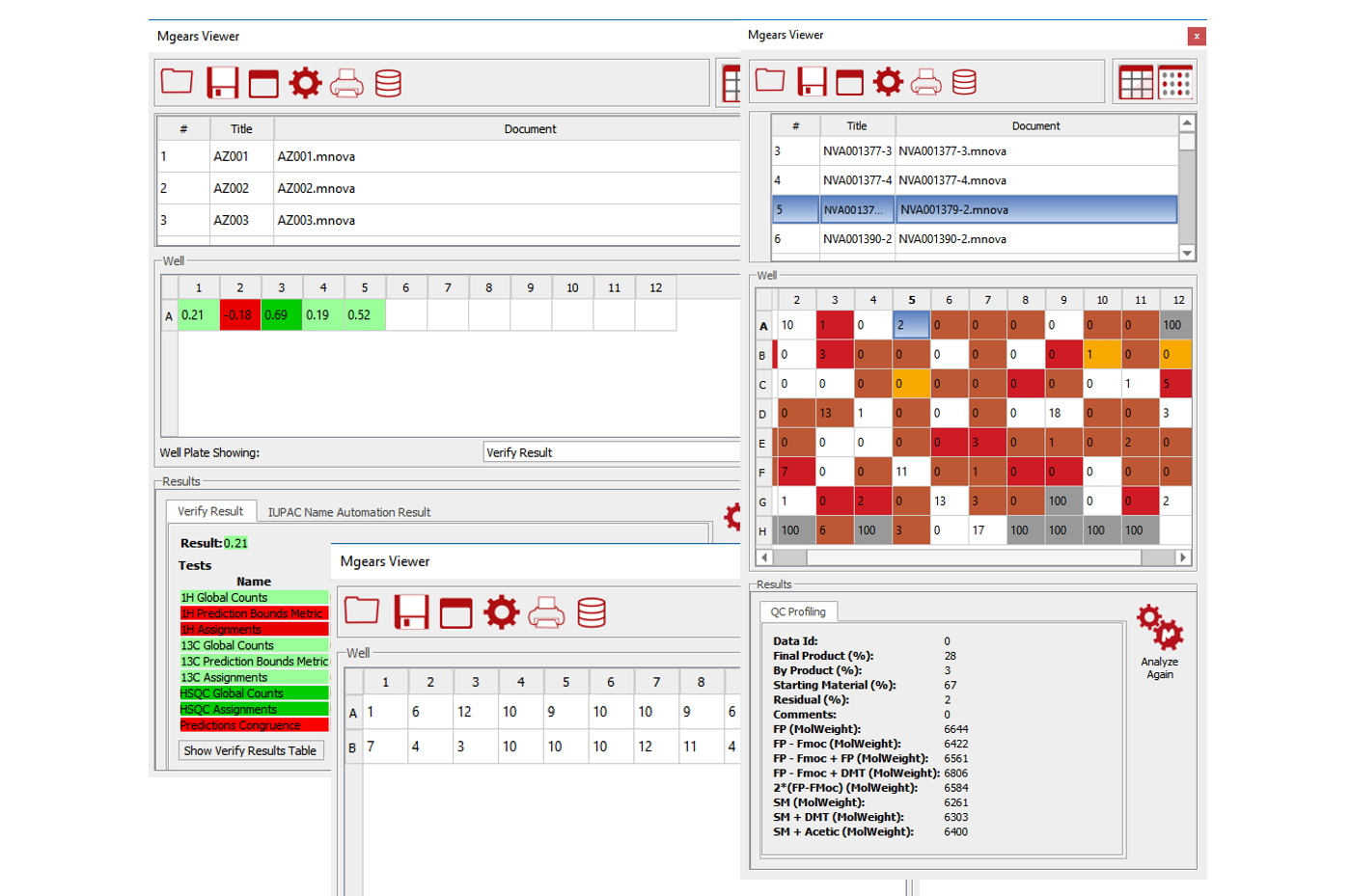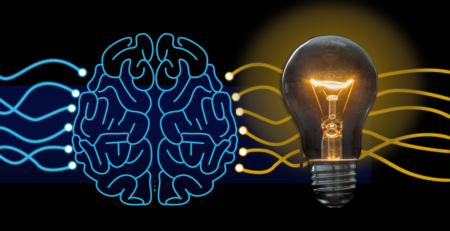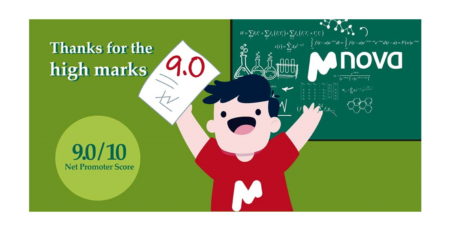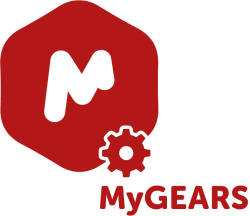
Automation workflows for individual analytical datasets
If you do not have many samples for your automation workflows, MyGears is for you!
It allows you to use serveral of the automation bricks included in Mnova Gears. MyGears is best suited to small scale analyses, where the overhead of manually opening data is not significant, but the benefits of automating processing and reporting are hugely so!
Looking for a workflow to combine different techniques and applications to carry out in one mouse click? Then MyGears is for you!
If MyGears currently suits your automation needs but your lab environment increases the number of samples to process in the future, then you can always upgrade from MyGears to Gears!
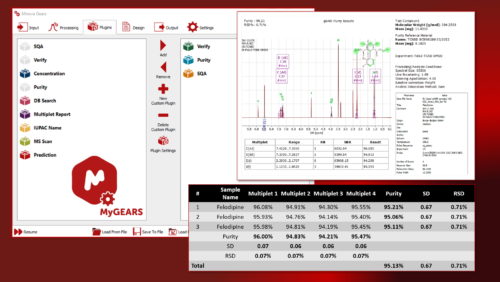
Designed to build the automation workflows from your current Mnova dataset.
Automation at the sample level from an open document!
Mnova Gears
- Automation of multiple sample analysis.
- Batch and real time mode to generate documents for analysis
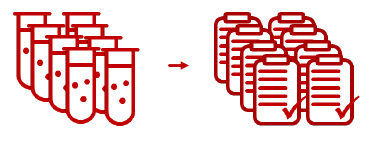
Mnova MyGears

- Automation of single sample analysis.
- Automation workflows on an open Mnova document
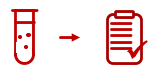
Help & Resources
A 4-Step workflow executes the bricks on the current document
 INPUTFrom Mnova open document
INPUTFrom Mnova open document PROCESSINGCustom processing
PROCESSINGCustom processing ANALYSISApply plugins
ANALYSISApply plugins REPORTINGFormat report
REPORTINGFormat report OUTPUTSave results
OUTPUTSave results
Mnova MyGears
Features
Free your time for some true NMR analysis by letting Mnova do the work in the background. You can choose to use the ‘Advised processing’, create processing templates or you can ask our help to implement ad hoc processing (customized).
Would you not prefer a machine to do some of these for you?
- Baseline correction
- Apodization
- Zero filling
- Phase Correction
- Referencing
- Customizable: Every step of workflow automation can be adapted to your specific needs, whether processing settings, advanced analysis algorithmia or the design of your reports
- Scalable: The number of bricks (plugins) you can use is not limited, you can start with easy workflows and keep building towards complexity
- Example workflows: We make it easy by loading some plugins with pre-sets. You can use them as such, or adapt them to better suit your own work
Need to import your multiplet reports as csv? Got it!
Say your team has decided to follow a new data standard. You can specify the requirements in the standard in your output options, so all new data will be archived correctly. You could also create a workflow to automatically save your historic data to the new standard, harmonizing your formats across years and sites.
Mestrelab is always keen to add new import/export formats to its existing coverage, so do contact our support team if you have a specific request.
Experience how easy it is to view results in Mnova with the Results Viewer included in Mnova Gears.
Unconvinced by the results? The Results Viewer is not only pretty, it can also relaunch the evaluation of a selected dataset if the specialist thinks the automation results are not ok.
Academic, Government & Industrial
Markets
PRACTICAL APPLICATIONS
- Quality Control (NMR, Mass Spectrometry, etc.)
- Natural Product Dereplication by NMR
- Reaction Monitoring by NMR
- Quantitative NMR
- Targeted mixtures analysis by NMR
- Multi-technique reporting
- Protein-ligand Interaction
- Product ID confirmation
- Structure verification
- System Suitability testing (NMR, LCMS)
Success Stories