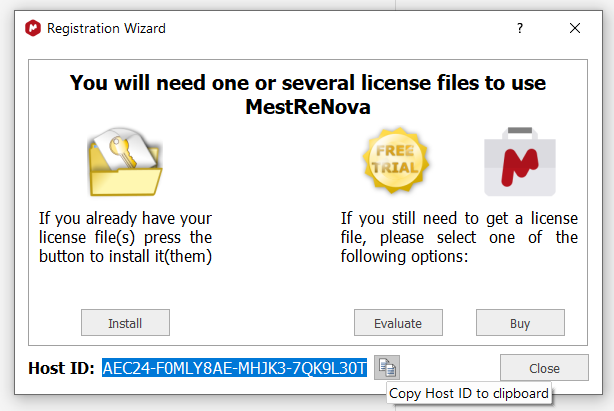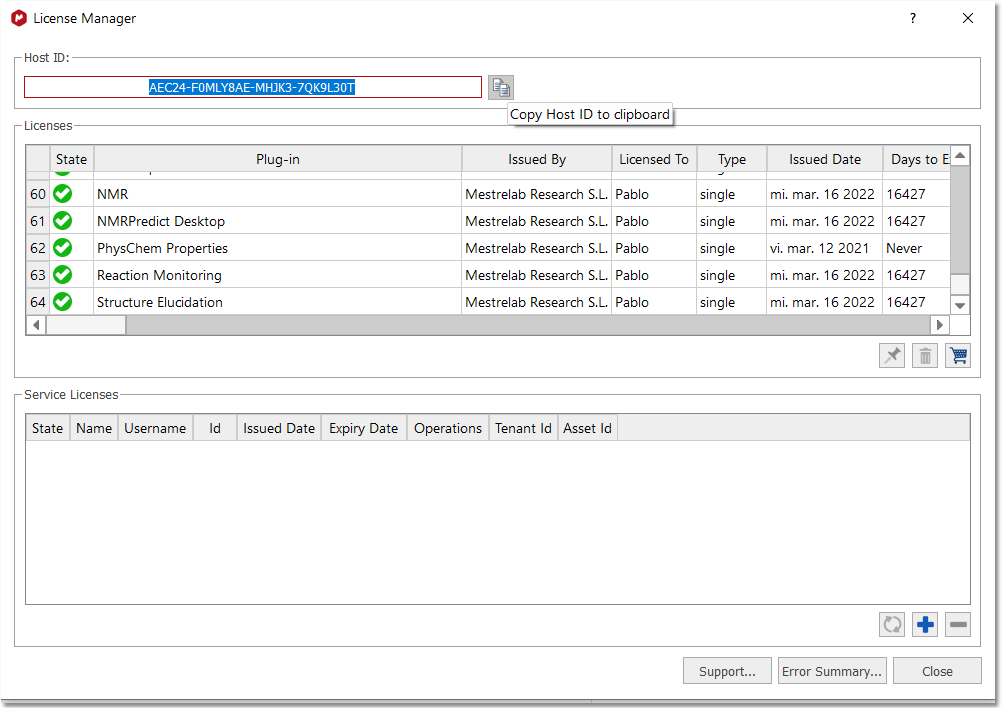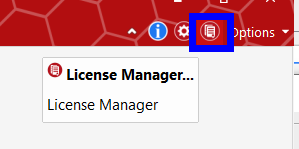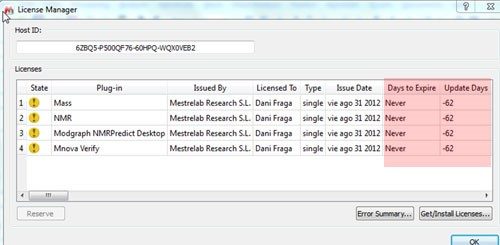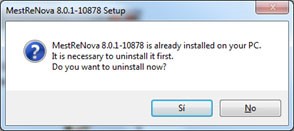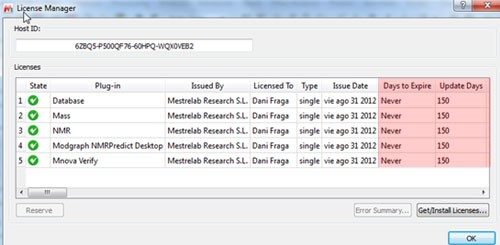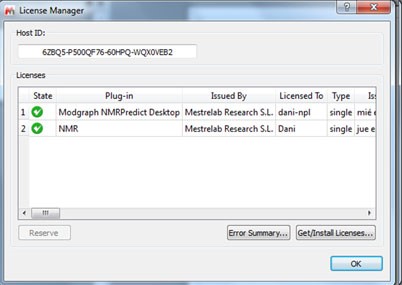What are campus and site licenses and why should I have them?mestrelab2017-04-04T12:02:22+00:00Campus and Site licenses are those created for Universities (Campus) and Companies (Site) with a large number of potential users. The way these licenses work is simple and has been designed to ensure all users at an organization get the most out of the software.
The license is controlled by a multiplatform license server, which will register each client machine the first time that client machine connects to it by running Mnova, and until the maximum number of licenses is reached.
Once registered, users can use the software within the institution, whilst connected to the server, but also whilst not connected to the server, as each time the client connects to the server a 90 day clock is started which will allow 90 days of software usage without connection. This is ideal flexibility to allow users to work at home during vacations or whilst finishing publications or a PhD, or to work during trips to conferences, etc.
Also, after the 90 days expire, the clients disappear from the list, automatically freeing up licenses, so student turnaround over the summer is taken care of automatically. Of course, the license server administrator can remove client machines from the list at any time by accessing the very simple License Server Graphical User Interface.
Mestrelab campus licenses allow users to work anytime, anywhere, with or without connection, with the software they need to fulfill their role. Academic and government campus licenses come in 2 sizes, up to 150 users and over 150 users, and industrial site licenses come in up to 50 users, up to 100 users and up to 150 users. However, we can also accommodate any special sizes, just contact us with your needs.
EXAMPLE: An academic institution with an up to 150 user campus license: Once the license server is installed, the clients will get a license file which will allow them to connect to the server.
Each time a new Mnova is activated on a computer (on campus or at home) this new activation will count as an activation, and these will be allowed until 150 machines have been activated. After this point, new requests for activation will be refused, Once the limit has been reached, the administrator can remove users.
Each activated machine can then use the software, and every time the software is used whilst a connection to the license server exists, a clock is started on the local machine allowing that machine 90 days of usage even if there is no connection to the server. So the user can take that machine (for example, a laptop) home or on a trip to a conference, and continue to use the software.
However, if Mnova is not used on that machine for 90 days (typically because a student or researcher has left the institution) that machine is automatically removed from the list of active machines and a further activation is allowed.