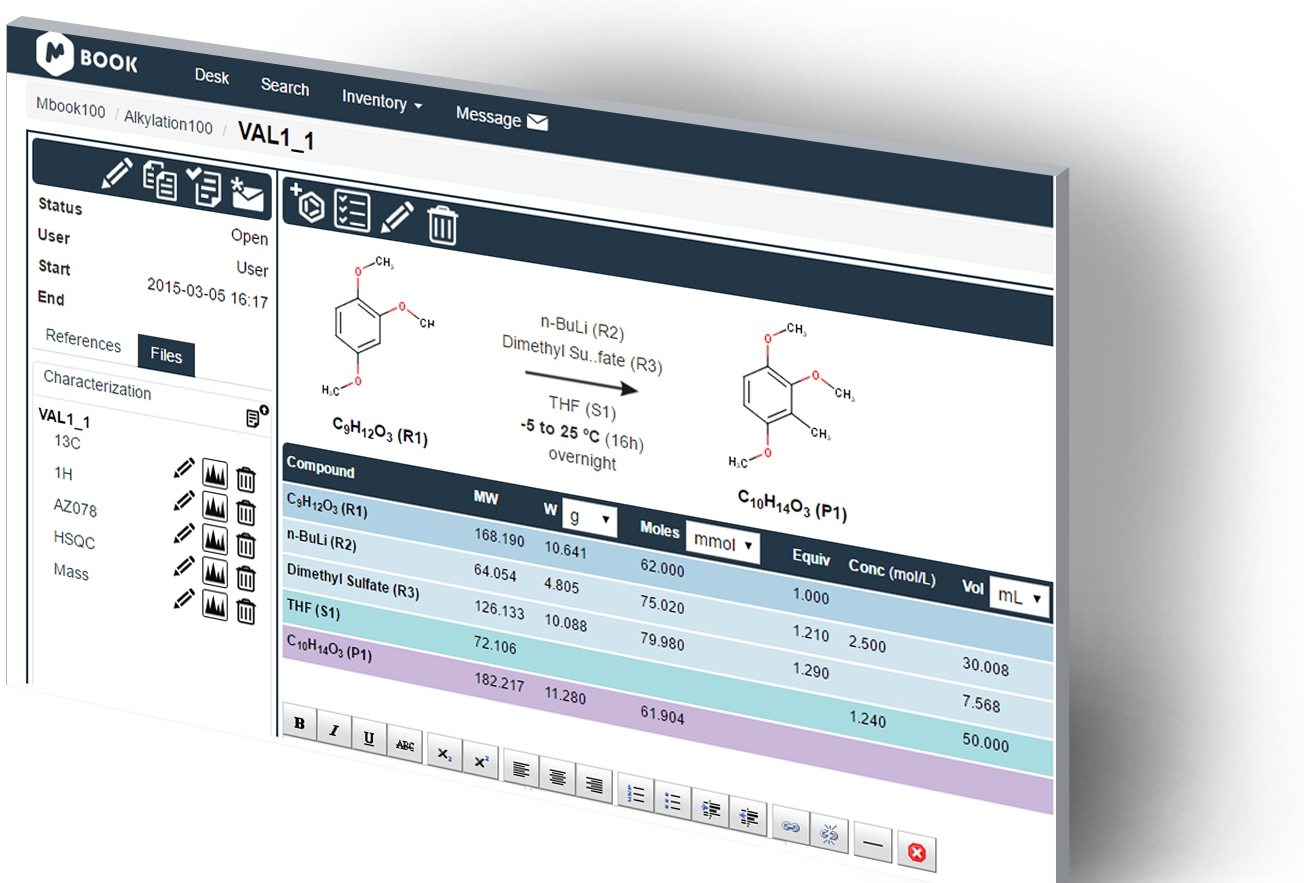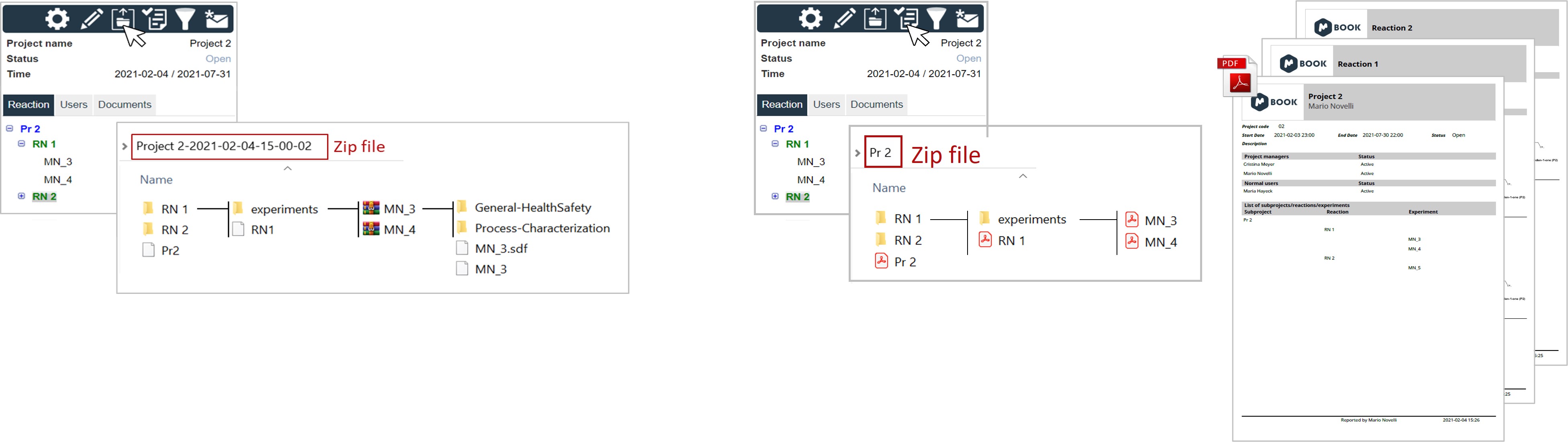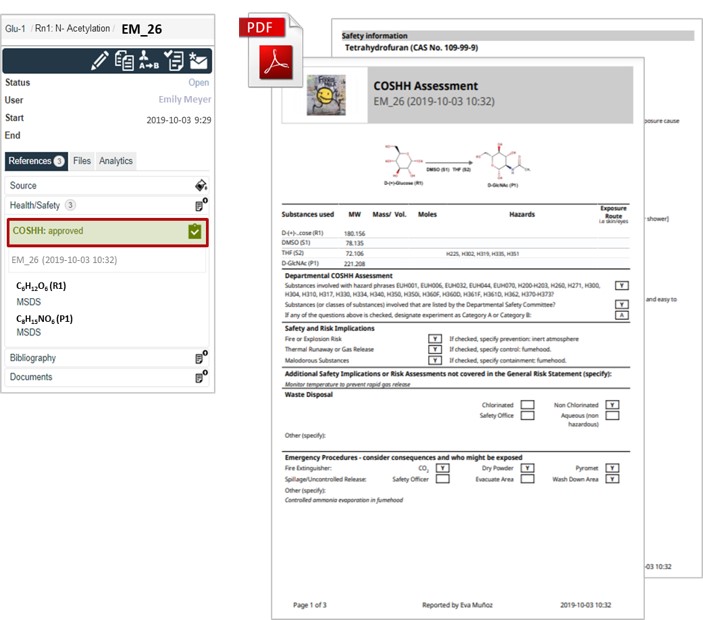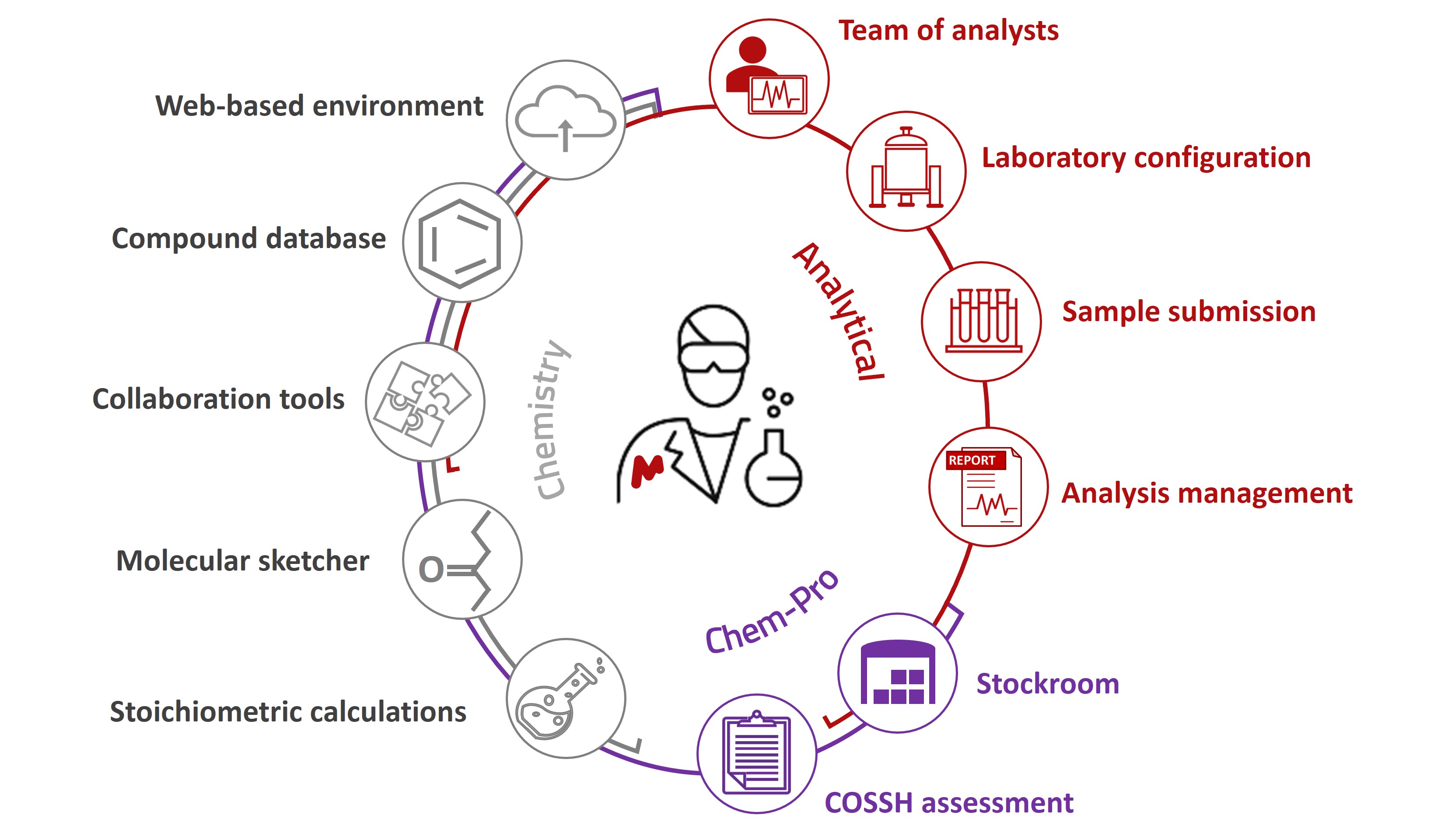The Electronic Laboratory Notebook
designed by chemists for chemists
Mbook is a cloud-based ELN with built-in raw analytical data support and automatic structure confirmation capabilities.
Enjoy the stockroom tool to record where your chemicals are in your organization, and take advantage of importing reactions from ChemDraw!
Register now and start using your favorite Mbook flavor!
No credit card needed!
Mbook Chemistry
Highlights

Intuitive
Streamlined user interface
Well defined user roles
Simple workflows
One-click customized reports (pdf)

Cloud-based
Cloud hosted solution
No local installation required
Automatic updates and maintenance
In-house installation (optional)
12 reasons to choose Mbook Chemistry
(*) At present this can be done for Perkin Elmer ELN only but that we are also happy to look at other ELN
Mbook
Features
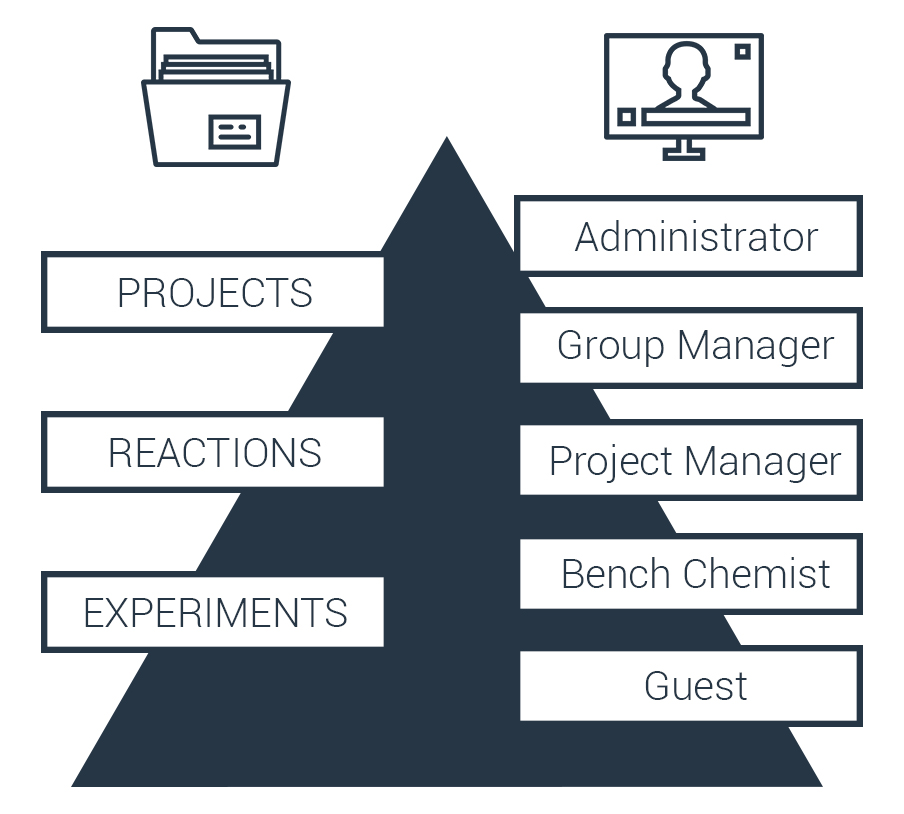
Mbook design is based on the workflow of a chemist in the lab, with an architecture that structures the information in a way that makes it fully searchable by user, compound, reaction, analytical method used, etc.
Projects, Reactions and Experiments
Your work is organized into Projects, Reactions and Experiments, as it would be in a laboratory. They are all easy to create and you can immediately start populating them with your experiments. Cloning of experiments is supported within your group, so you can work faster. In Mbook, you can create, store, and modify:
- Reaction scheme and experimental conditions
- Stoichiometry table and experiment write-up area
- Analytical data (NMR, MS, etc.) for reactants, solvents, and products
- MSDS datasheets for all experiment participants
- Literature references and other relevant documents
- Image files (product appearance, TLC, etc.)
- Inventory & Stockroom
Hierarchical user roles structure
Mbook recognizes the complex organization of a lab and assigns diverse roles to users: Group Manager, Project Manager, Bench Chemist and Guest with different permissions and functionality accessible to each user role. You can designate Inventory and Structure Managers too. See a more detailed description of the user roles and their permissions.
Molecules can be drawn directly in Mbook with the structure editor or be imported as .mol files. You can also import reaction schemes (.cdxml files). Mbook comes with a prepopulated database of more than 2,500 commonly used compounds. Mbook will automatically save your compounds to your database, so you only have to draw them once. The preloaded database includes the chemical structure, but also IUPAC and common names, saving you the drawing altogether: no need to draw THF, just type it!
Mestrelab brings you the power of Mnova to process your NMR and Mass Spectrometry (LC-MS and GC-MS) results, setting Mbook apart from any ELN currently on the market.
Simply upload your analytical data to Mbook and attach them to your experiments. Mbook will automatically process and analyze the results using the Mnova automation engine. You can save Mnova reports or process your raw data with Mbook.
- Peak picking, integration and, multiplet analysis automatically performed by uploading your Mnova zip file.
- Preview analytical data within Mbook: no need to open your files in an analytical data package to have a look.
- Multiplicity lists, and other parameters for reports and publications, are also stored into Mbook.
- Upload any image and preview them by hovering the mouse. For example, upload a picture of your Thin Layer Chromatography and have a quick look!
Read more on how to add your analytical data documents here or about the integration of NMR and LCMS data here.
Mbook is a fully scalable application, with a subscription-based license model that allows you to add users and grow with the tool without the need to upgrade hardware or IT resources.
Hosted on a cloud server provided by Mestrelab and AWS, so your organization does not have to provide the infrastructure. This means:
- You do not need IT capabilities to install, maintain, or update the software.
- You just need a subscription and a web browser (Chrome, Internet Explorer, Safari, or Firefox).
- Data will be available ONLY to all permitted users, and it will remain secure and confidential.
- No application installation, maintenance, or updates required.
Alternatively, Mbook can be installed on your own server and still be accessible to your users via their browsers. Contact us if you are interested in this installation.
Group and Project managers can export and report whole projects including sub-projects, reactions, experiments, and optionally all the uploaded documents.
Projects are exported as .xml files and saved in a zip folder that maps the same project structure in Mbook.
Project reports are PDF files that include information about the project and the project users, subprojects, reactions, and experiments.
Individual PDF reports for each entity in the project are also generated.
Project reports can be customized by using the filtering option to include specific users or experiments.
Mbook Photo is a mobile application that allows you to upload photos from a mobile device (phone or tablet) directly into your Mbook ELN.
Designed to complement the features of Mbook Chemistry and Pro, Mbook Photo is a perfect replacement for the traditional scanning and sharing of images via email, dropbox, pendrive or similar.
Check it out here
Stockroom
Keep track of your inventory by using the Stockroom feature, which allows you to enter details for a compound: Where are they stored, was it sourced from a supplier, or is it the product of a reaction? In which reaction was that missing chemical used last? Are we running low on acetone?
COSHH assessment
Have full control on the use of hazardous substances, and a thorough information about the risks and safety measures to be considered with the COSHH assessment. Let your chemists fill in and sign a COSHH assessment that will automatically be archived in the Health/Safety section of each experiment.
Mbook Users
Markets
Mbook is suitable for groups at Universities, CRO’s, companies who outsource their chemistry, as well as startups, small chemical companies, and pharmaceutical companies.








Success Stories